A video cv is a new innovative form of CV that allows an employer to determine how you present your personal brand, so what will you showcase? And how will you showcase it?
Do you know that recruiters receive about 250 resumes for every job posting?
Given the fierce competition, it's becoming increasingly crucial for candidates to create a unique cv that catches the employers' attention to increase their chances of getting more interview invitations.
Creating a video CV is one way to accomplish this.
If you're wondering how to create a video CV that attracts recruiters,
In this article, I'm going to guide you on how to create a video CV you'll be proud of it, and I'll give you some essential tips on how to present yourself.
What is a video cv?

Video cv is your chance to show off your character, make an excellent first impression, and highlight your strengths and abilities.
Like a paper CV, you've to talk about your education, experience, and skillset.
Your main goal should be to answer the critical question: Why should recruiters hire me for the position?
This option also allows you to demonstrate your personality in a way that other aspects of your application might not.
A video CV should highlight your intangible characteristics while also making a good impression.
Your video Cv should reflect how excellent your communications skills are, how friendly you are, and how charismatic you are. It should reveal attributes that recruiters can't know from your traditional written CV.
How to Make A Video CV Like A Pro?
Be Professional

Define Your Target Audience

All these factors play an essential role while creating a video CV.
For example, recording a video to get a job in Egypt will be totally different if you're targeting companies in the UAE.
A video CV's content of a content writer will be more creative than a video CV of an engineer.
Writing down what you want to include in your video cv is beneficial. Think about your goal (e.g., I want employers looking for salespersons to contact me) and ensuring that everything you design is totally serving this goal.
Create A Brilliant Script

You're a product, so you've to know how to sell your qualifications and skills to employers. So, your main goal is to highlight how you will be a valuable asset.
It is also a good idea to memorize the script if you are on camera. You shouldn't read it while recording because it would appear unprofessional.
Showcase A Skill That Isn't Mentioned In The Written CV

Try to make a story showcasing how you've developed your skills over time.
Dress for success

Set A Suitable Background

You'll also want to make sure that the lighting is adequate.
It might be disconcerting to have a light covering half of your face.
Set Up Your Camera Professionally

Adjust your camera's coverage and angle so that your shoulder and the tops of your arms are visible in the video, allowing you to move quickly if necessary.
Understand Body Language Tricks
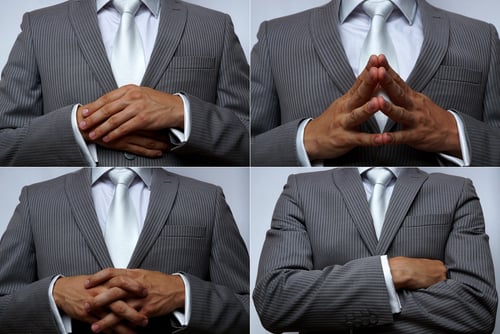
As you speak, move forward a little towards the camera and unfold your arms to appear more friendly.
Select The Right Software

Teleprompter Apps: The tool that helps you to view your script while recording "teleprompter apps." This is vital as you'll not totally memorize your script … "You're not an actor in a location."
This option enables you to refer to notes while speaking, so maintain spectacular performance.
Sharing Lange Files: it's critical to easily share your cv by a video link or a QR code. Employers can simply scan QR codes to access your profile. It is best to publish video links on LinkedIn or job search sites so that recruiters can easily click and watch your cv.
Make It Customized

I recommend not outsourcing the video editing to make these quick edits for different companies that you want to apply to.
Invideo and Canva are great tools with very professional templates that you can use to make really sleek videos.
Avoid Talking On Camera

So, I advise you to rely more on text, music, images that you don't need to focus on being a superstar on a camera.
Use graphics that demonstrate your talents and expertise to illustrate what you're saying in the video script. For example, if you're going for a job that requires a high level of creativity, you present a project where you utilized your ideas for the business's good. Use any video material from any of your presentations in your video CV.
Keep it engaging

Recruiters have a lot on their plates. They receive endless numbers of resumes which they need to scan as quickly as possible to hire the perfect fit.
Use A Call To Action

You can end it by providing your contact information or a link to your portfolio so the recruiter can see your work or by viewing your LinkedIn page to learn more about your background and work history.
Practice, Practice, Practice

Collect Feedback

Select The Right Platform

You may also add a link to your video cv as well as a QR code in your CV so that recruiters can access it both online and offline.
Upload your video CV on Drjobpro.com

Here's how:
- Sign up to Drjobpro.com
- Fill out your profile page
- Scroll down and click on Upload your video.







 2023-03-22
2023-03-22
 2022-10-11
2022-10-11
 2022-09-25
2022-09-25
 2022-09-14
2022-09-14
 2022-09-11
2022-09-11