Video CV Makers: Video CV is an innovative solution for job seekers to showcase their skills. As videos are more and more widely shared, we encourage more job seekers to create a video CV.
A video CV can be your perfect way to get more job interview invitations and, therefore, more job offers... So when do you decide to create it? It depends on potential employers, area of specialization, and how professional you are in creating a video resume that wins job opportunities.
And if used cleverly, a video resume can be your gateway to your dream job as it gives you an edge over those who only have a paper resume.
Here is a list of the 7 best websites to create a great video CV to achieve your career goals.
How to create impressive animated video resumes?

Select a template
You can use a ready-made resume template or create your video resume from scratch.
Edit video
Replace all template elements with HD videos, photos, and music from the site's database, or put your photos.
Add some music
Add music to your video bio to make it more interesting! You can include a track by choosing from a website's library of royalty-free tracks or adding your own.
Download and share
Upload your video resume or post it to YouTube, job portals, or professional social media accounts.
Let's look at some of the best video resume creators that will help you create a rejection-proof video resume.
Veed.io Video Resume Maker
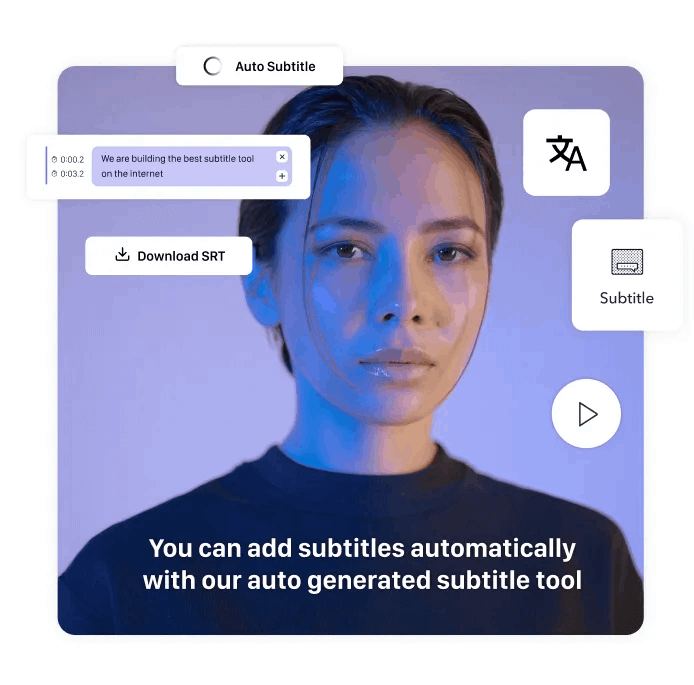
You can create a great video resume from the comfort of your own home. Veed.io is an easy-to-use website that does not require an account to be completed.
Features:
- No software or account is needed.
- You can easily apply filters, crop, trim, and resize your video to make it look as professional as you are.
- VEED Creative Online Toolbox is easy to use.
- You can easily include information about your past employment history in the video with the handy text feature.
- Simple Sticker tool to include your previous company logos.
- Subtitle option to convey your message.
Animaker Video Resume Maker
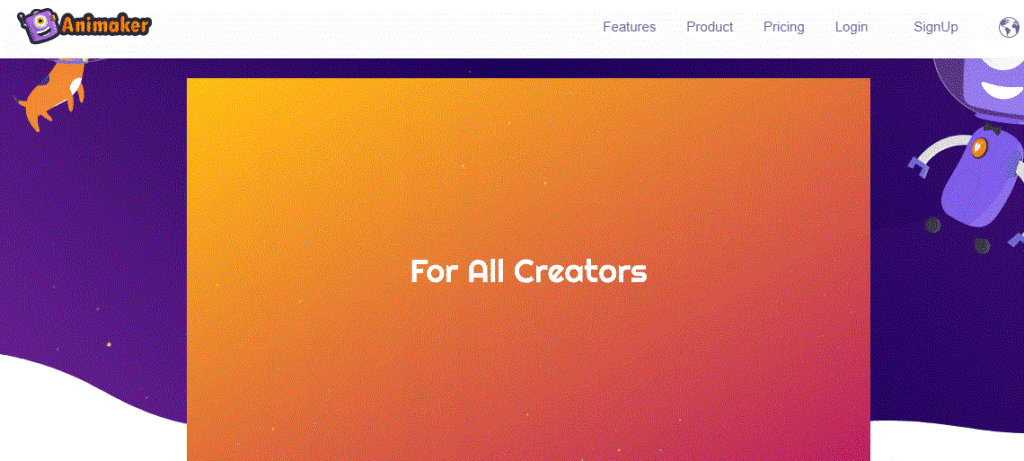
Animaker has a variety of cv formats to assist you in generating a unique resume video. There are catchy fields to add your name, summary, skills, work experience, achievements, and other relevant details.
You can use animation effects from the free library, submit your own images, and add a soundtrack to the movie.
- create a free account
- Select a video category and template (if you're a designer, marketer, or developer)
- Select among tens of creative fonts and add your text
- Add a sound from a large animation and music library (it's adjustable)
- Enjoy a clickable link as you can share your video resume on different platforms.
- With the premium subscription, you can download your HD video resume.
- It has + 50 soundtrack tracks and +170 audio effects.
- It has a free text-to-speech engine. It helps assist hearing-impaired audiences.
- Users can make +100 resume videos with 30 mins duration for each one of them.
- Creat 5 resume videos/month for free (max length: 2 minutes)
Renderforest Video Resume Maker

It's the preferable tool for employees working at BBC, Bose, and Salesforce. So, do you imagine how advanced it is?
If you are a graphic designer, event manager, content writer, digital marketing specialist, or other creative roles, Renderforest will be your ideal solution.
All you've to do is:
- Visit renderforest.com
- Click create now button and select your preferred template
- Select matching images (you can choose more than 1 image simultaneously)
- Select text style and color and your favorite animation effects
- Insert your background music
- Free professional icons
- Logo animation
- Large music library
- If you want a copyright-free video resume, you've to pay a subscription
Movavi Video Suite

The Movavi Video Suite is a collection of three programs: a video editor, a video converter, and a screen recorder.
The screen recorder tool can be used to create a job video resume.
- Enable the camera option
- Then, keep track of your job resume
- You can do a voice of your CV via the microphone after activating it.
- Trim your video easily with a trimming tool available.
- Adjust your volume level simply.
- After recording your video, you'll have the "Upload" option to share your video on different platforms, including Youtube.
- You can compress your video to various formats like MP4 and a fair resolution like 640x360 for speedier uploading by using the video converter.
Biteable Video Resume Maker

You can achieve your goals and create your video resume within less than 15 minutes with Biteable. Biteable offers a wide variety of video themes that can be readily customized, so once you've created an account, you can simply choose a template and upload your video.
- Sign up for a Biteable account.
- Choose a video resume template.
- Start customizing your video.
- You'll have free animated logo designs
- You can make a video from scratch or use your ready-made video.
- You can add any media to video, including photos, videos, and audio.
- You can change the order of your slides by the dragging and dropping option.
- You can change your video color and background with one click.
Camtasia Video Resume Maker

This video editing website for Mac and PC allows you complete creative control over the video resume creation process.
Camtasia allows you to record movies using a camera while also capturing the screen of your computer.
You may also add video assets to your project in several file types and use them to supplement the content in your CV.
Features:
- All video clips can be edited.
- Various text fonts, graphic effects, and excellent soundtracks are available.
Filmora9 Video Resume Maker
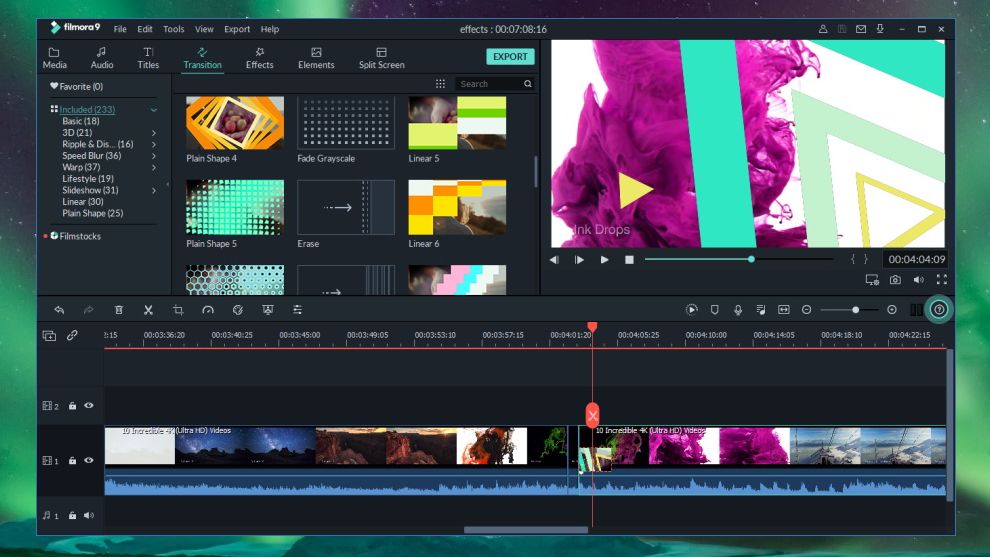
Making a video résumé is straightforward with Filmora9. You have the option of simultaneously recording your video and voice.
You can detach any sections that don't fit within the structure of your video resume.
How should a video résumé be structured?
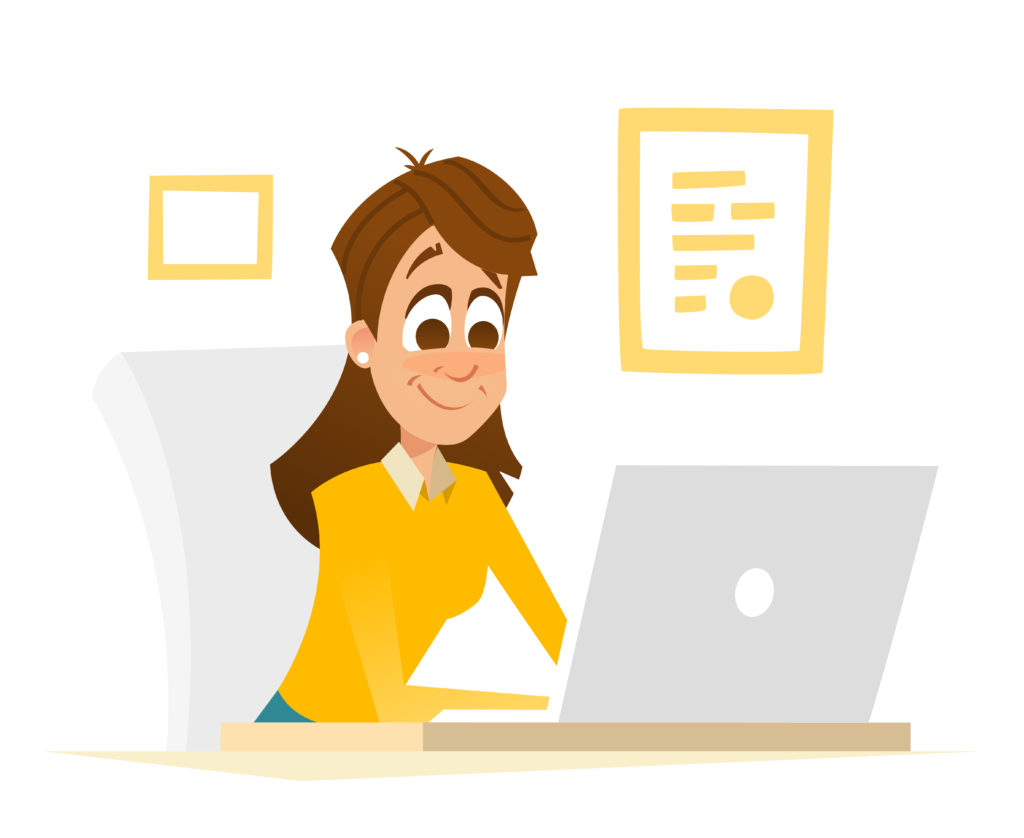
- Academic and professional experience: Quickly explain your educational background, including major and qualifications, as well as any special skills and abilities.
- Achievements: Focus on previous positions, as well as achievements.
- Training Skills: What kind of training did you receive, and what did you learn during it?
- Job purpose: What job are you looking for, and why do you want to join this organization? It determines your majors and career goals.
- Closing Notes: Your resume should end with a "Call to Action," e.g., Check my paper resume, check out my LinkedIn, or review my portfolio.
Finally,
In a fiercely competitive job market, you should never be afraid or shy to try any new solution that can give you an edge over the crowd.If you're interested in trying video resume option,







 2023-03-22
2023-03-22
 2022-10-11
2022-10-11
 2022-09-25
2022-09-25
 2022-09-14
2022-09-14
 2022-09-11
2022-09-11